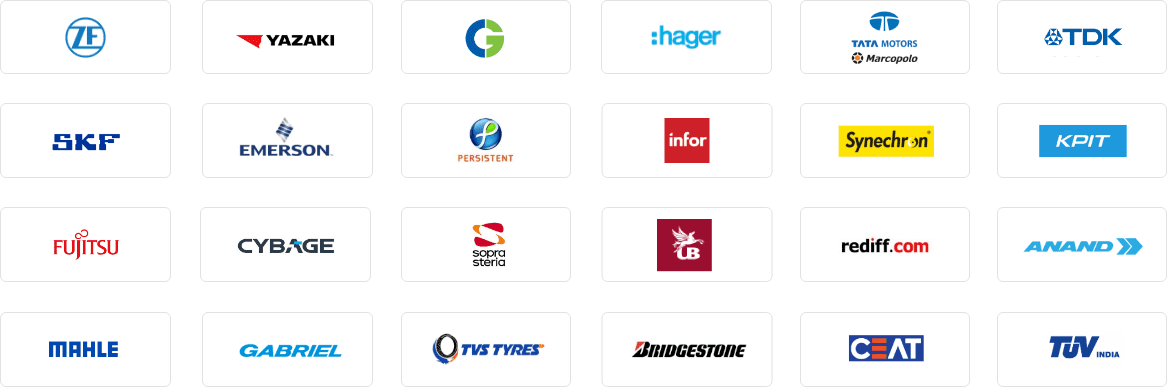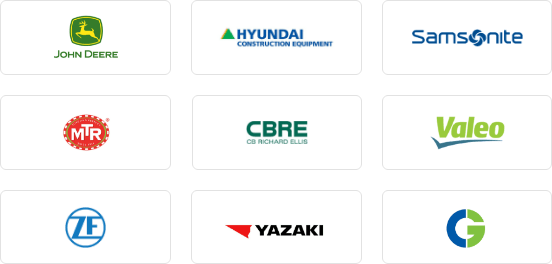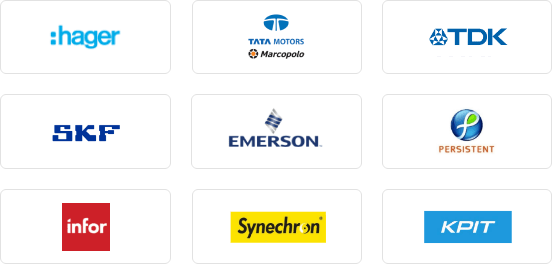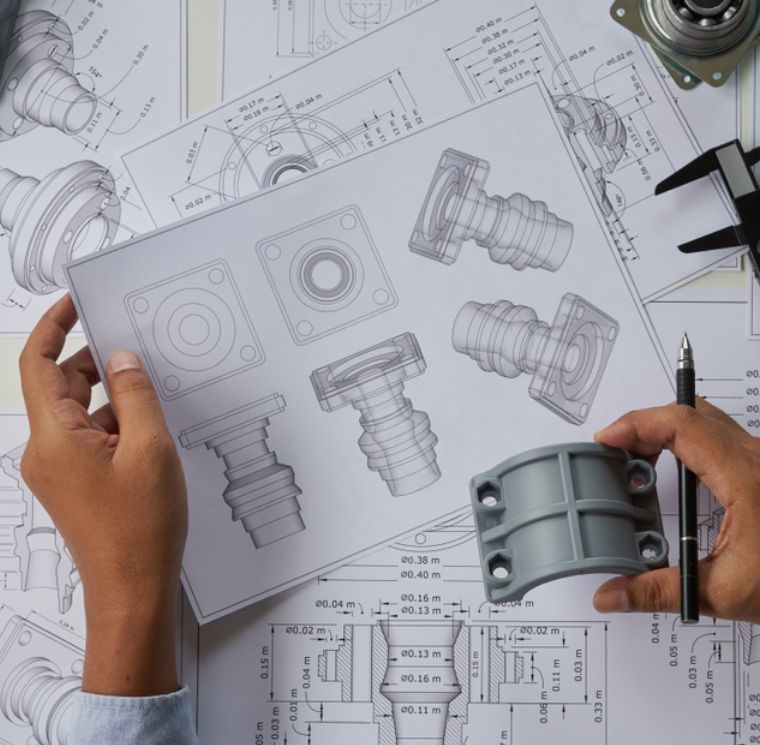20+ Leading Industries Trust Ascent HCM Solutions
Automate & Improve HR Efficiency with Ascent
Why Ascent HCM e-Probation & Confirmation Software for your HR Needs?
Ensure day-one readiness
Builds Positive Relations
Saves Time & Resources
Effective On-boarding Process
Hassle Free Confirmation
Easy Assessment and Hassle-free On-boarding of Employees
Ascent employee probation & confirmation software makes the hiring and on-boarding process simple and feasible. With our software, you can quickly onboard new employees and stay in compliance with rules while saving time, money and resources. From hiring on probation to permanent onboarding or confirmation Ascent intuitive and detailed dashboard system helps you throughout the onboarding process to track and assess each employee progress.
Built with extensive user feedback, Ascent software assists you in efficiently completing the automated and paperless hiring process. The software reduces the load of HR administrative work while giving a positive onboarding experience to employees. Resulting in considerably simpler to onboarding process!
Email Based Notification for Employee Probation Assessment

With Ascent probation software, managers or HRs do not have to manually check to ascertain whether any employee still have pending probationary assessment. System generated email notifications are sent daily to remind managers regarding any employees awaiting assessment.
Managers can start the evaluation process by clicking the “Log in” button inside email or alternatively go to “Complete Employee Assessment Dashboard.”

Multi- Level Probationary Employee Performance Evaluation
Ascent probation software offers complete employee assessment dashboard containing all employee information required for the assessment process. Based on the employee level and settings, system generates assessment flow for an employee. The dashboard clearly showcases number of levels to evaluate an individual. The assessment is done by specified level of authority or by relevant manager by rating employees on different parameters pre-set by HRs. After the assessment is completed by relevant manager, the Ascent software generates automatic remarks based on the rating.
To complete employee performance evaluation, next level of authority or HR will do a review based on overall ratings and the system-generated remarks.
One Click System Generated Letter Download
After the completion of assessment based on the outcome, system generates letter according to the pre-defined format of outcomes for each employee. The software offers one click download option of employee letter to reduce the HR steps.
Reports can be generated from the probation assessment register to analyse data regarding the number of employees whose probationary periods has been extended or the number of employees given offer letters during a specified period.

60 Days Customer
Satisfaction Guarantee
Customer service is our highest priority and we stand behind everything we sell. “Ascent offers an exclusive Satisfaction Guarantee for 60 days”. However, if for any reasons you are not satisfied with our products, simply return!

Highly Configurable Assessment Settings

With Ascent probation & confirmation system employee assessment dashboard, HR can build many templates, that can be used for different levels of employees. Considering the process of workflow HR can edit rating based final outcomes, define separate comments for rating scale from 1-5, analyse how many times employee probation has been extended etc.
Average Ratings Drives Possible Options
Ascent comprehensive employee assessment dashboard has five rating options between 1 and 5. Each one should be considered separately. From unsatisfactory, improvement needed, meets expectation to exceed expectation and exceptional, these ratings define the employee performance. Using the manager’s comments as a guide, the algorithm calculates an average rating and drives possible outcomes from the same.


Request for Self-Assessment by Managers
With Ascent system managers has the option to request employees for self- assessment. The system allows manager to choose employees for self-assessment. Employees then perform the assessment and send it back to managers to approve their assessment and the system carries out the further performance procedures for confirmation.
Automatically Updated Employee Master