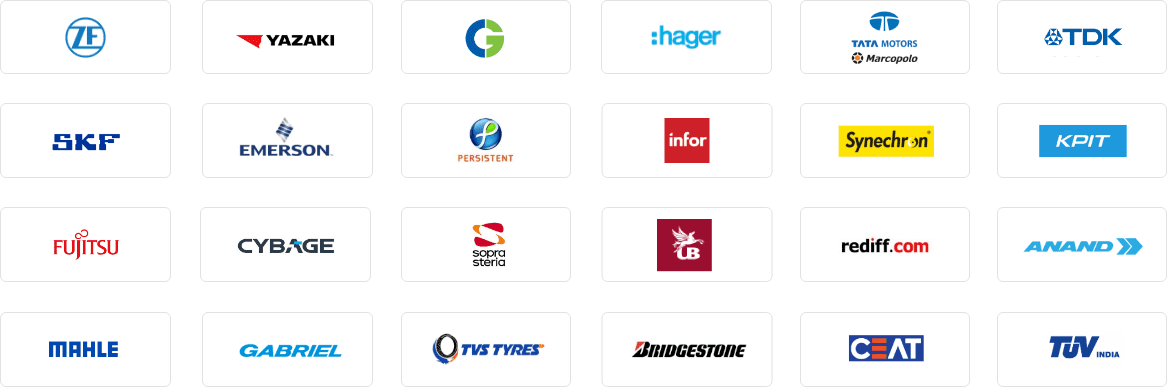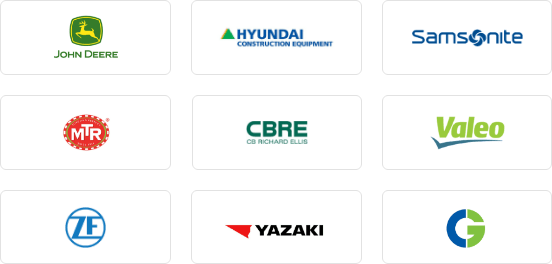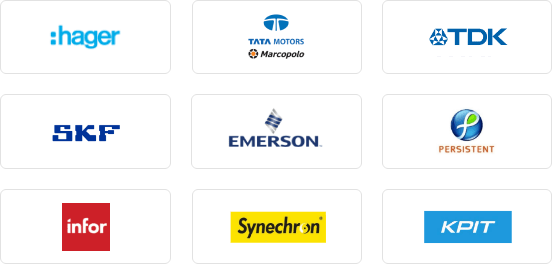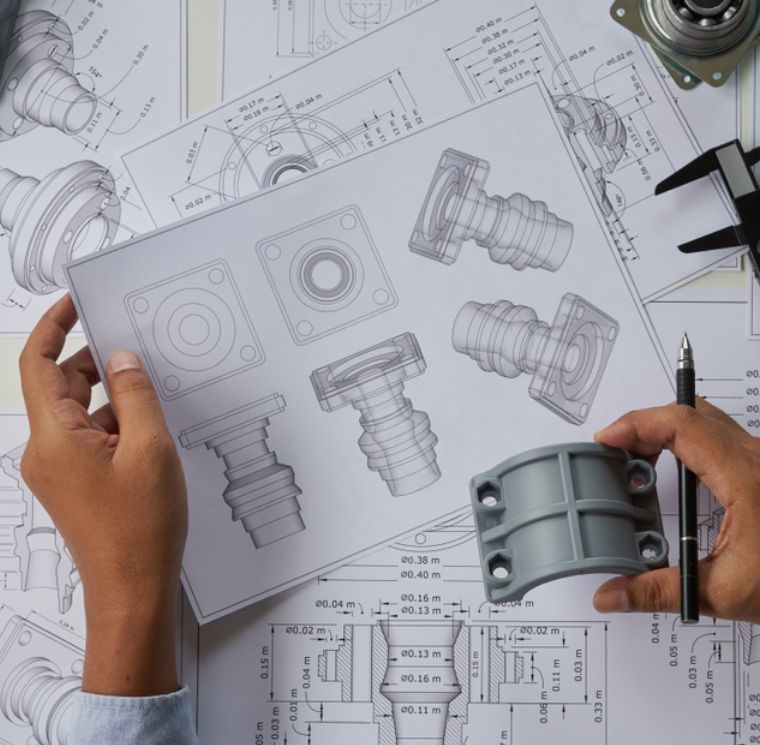20+ Leading Industries Trust Ascent HCM Solutions
Automate & Improve HR Efficiency with Ascent
Why Ascent HCM Maker Checker for your HR Needs?
User Friendly System
Highly Configurable
Single Version Accross Customer
Real Time Exit Update
Any Company Policy Compatible
Integrate Transparent and Smooth Dual Approval Mechanism
Maker-Checker (or Maker and Checker, or 4-Eyes) principle states that each transaction requires the participation of at least two people. Ascent maker checker system is designed to streamline employee profile management with no manual error or internal fraud.
Built with extensive end user feedback, the highly configurable system smoothens the entire employee info updating procedures and makes the collaboration easy between departments, making the process hassle-free.
Employee Profile Management

Ascent HR software provides integrated employee profile management dashboard containing all necessary employee information and joining details. The Ascent maker and checker automated system makes it easy to do changes in any employee profile. User or maker can make the changes in any of the employee fields as per requirement and the changes go for approval to the checker. As soon as the checker approves the changes the update get reflected in the employee profile dashboard.

Dual Approval Mechanism
The Ascent dual approval mechanism ensures that the changes which are being made are correct and error free. To make any changes in employee profile dashboard two people are needed, first one to make the changes and second person to approve the changes. This double authentication of approval process removes the manual error and establishes a level of transparency that lets you identify and reduce fraudulent activities. The goal of double-checking system ensures error free data entry as the changes made by the ‘maker’ are verified and corrected by the ‘checker’.
Email Based Notification to Checker
The Ascent exit management system automates the email notification process and makes the process more reliable and quicker. As soon as the maker is done with changes and submits the data, checker gets in-built email request notifying the changes. The email notification contains employee name and number helping the checker to identify the particular employee profile in which the changes have been made. Checker can directly go to the respective profile with the link given in the mail itself, speeding up the process.

60 Days Customer
Satisfaction Guarantee
Customer service is our highest priority and we stand behind everything we sell. “Ascent offers an exclusive Satisfaction Guarantee for 60 days”. However, if for any reasons you are not satisfied with our products, simply return!

Configurable Access Right Settings

Ascent employee profile configurable system offers you ‘access right settings’ which gives you the permission to provide access to different user profiles/ departments (like admin, security, HOD, administrator, HR head etc.) for various employee information type (like personal, job, leave attendance, events, family, earnings, deductions etc.). As per access one can modify what all fields, they want to see in employee profiles and it will get reflected in real time.
Bulk Profile Import & Approval
Ascent maker checker software comes with basic feature of bulk profile imports and approvals. One can easily upload all the employee details with the help of excel sheet, this just requires all the necessary details to be filled in set format in a CSV or excel file.
With this system, maker or user does not have to send individual profile update request to checker. This can be sent using bulk option. Similarly, checker does not have to approve every single profile. The one-click bulk approval option saves time to do so.